3.2.9 - API token management and predefined voucher codes
API Token Management
We’ve introduced API token management within individual accounts, allowing each business to generate and manage their own API tokens. This gives businesses full control to create secure connections with their other systems and integrations.
This new feature can be found in store settings:
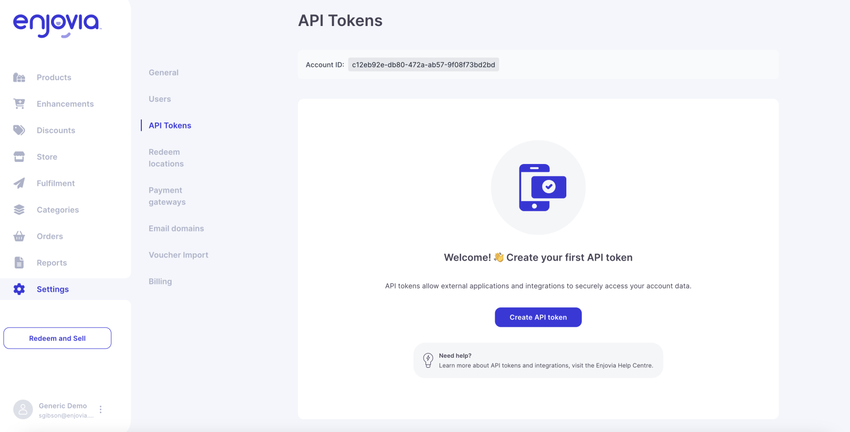
Available access levels:
- Administrator – Full access to all account functions.
- Sell & Redeem – Can redeem vouchers and process orders via the dashboard.
- Redeem – Can only redeem vouchers at the assigned redeem location(s).
This gives businesses the flexibility to connect securely with external systems while maintaining control over access rights for individual tokens.
API tokens can also be restricted to specific redeem locations and stores on the account.
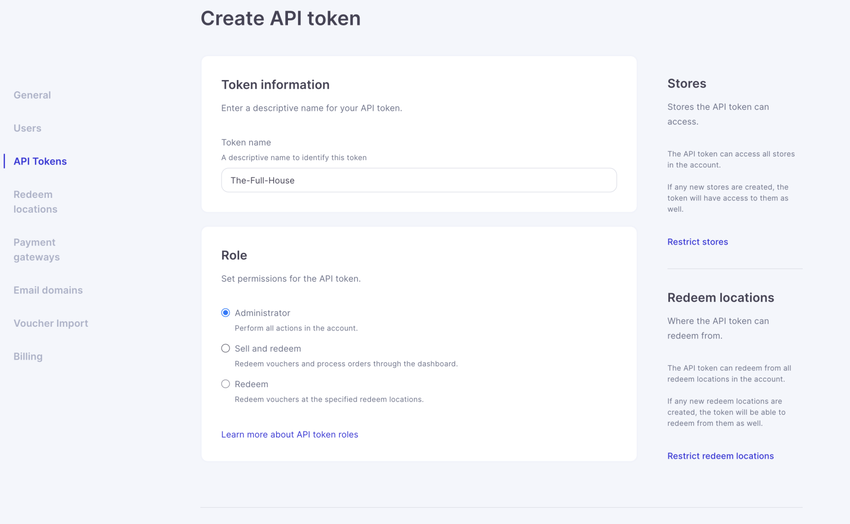
Once named and role is chosen the system will produce the API token.
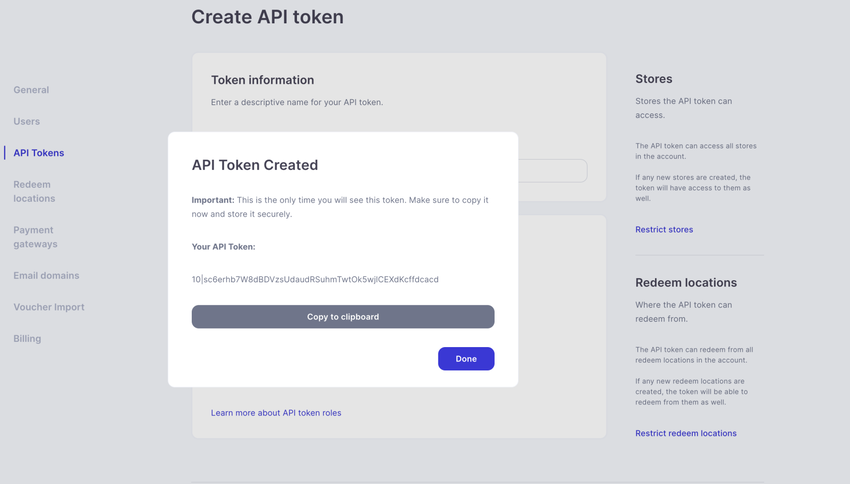
Make sure you copy the code as this will be the last time you will be able to see it. Any created API tokens will then appear in a list view in the future.
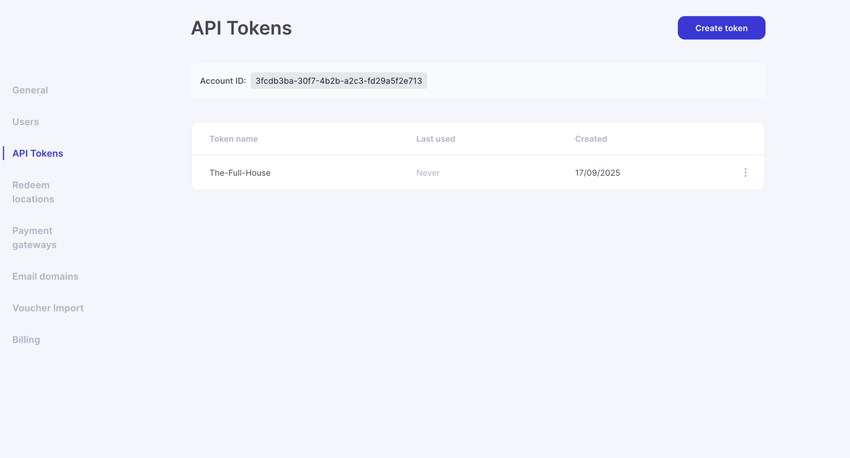
For full information on Enjovia's API please see our new API documentation site here:
https://docs.enjovia.com/
Predefined voucher codes
We’ve introduced the ability to upload pre-defined voucher codes directly into the system. When issuing new vouchers, the system will automatically and randomly assign codes from this pool.
This feature is especially useful for businesses using POS or third-party systems that require their own voucher code formats. While many of these systems provide limited or poor customer-facing experiences, our approach enables a quasi-integration: businesses can upload their codes in advance, and we distribute them seamlessly through our voucher system with all the usual flexibility, branding, and customer experience benefits.
